ShowTipsView let you highlight interest points on your app.
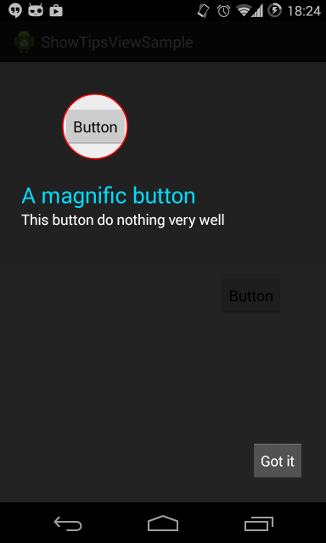
Basic usage
ShowTipsView showtips = new ShowTipsBuilder(this)
.setTarget(btn_test)
.setTitle("A magnific button")
.setDescription("This button does nothing so good")
.setDelay(1000)
.build();
showtips.show(this);
By default the circle will adjust to the passed view, if you want a custom radius and position use:
setTarget(View v, int x, int y, int radius)
Consecutive tips
If you want consecutive tips just set the callback and create a new ShowTip, like this:
showtips.setCallback(new ShowTipsInterface(){
@Override
public void gotItClicked() {
//Lunch new showtip
}
});
Customization
There is not much customization yet, for now it is only possible change background and text colors.
For more information check github repo.